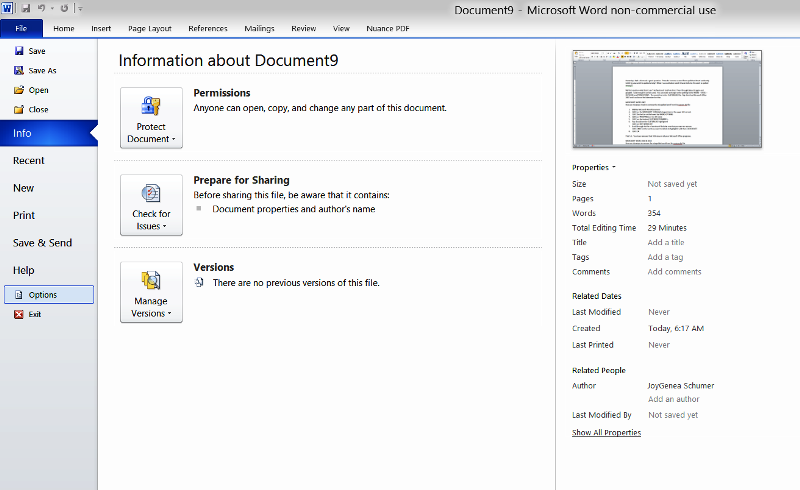Yesterday I had a client ask a good question. “How do I remove a word from spellcheck that I accidently told it to save and it is spelled wrong? When I use outlook or word it never tells me the word is spelled wrong ?”
My first reaction what that it can’t be fixed and I told him that. Then I thought about it again and googled. Sure enough it can be cured. You can make a change to the spelling list for WORD – EXCEL – OUTLOOK and POWER POINT. The words live in the CUSTOM.DIC file. My client has Microsoft Office 2007 and I could not find directions for that.
MICROSOFT WORD 2007
Here are the steps I took to remove the misspelled word from his custom.dic file
- OPEN a Microsoft Word Document
- CLICK on the MICROSOFT ICON (ball shaped item in the upper left corner)
- CLICK the button on the lower bar WORD OPTIONS
- CLICK on PROOFING (on the left side)
- CLICK on the button CUSTOM DICTIONARIES…
- You should see the CUSTOM.DIC highlighted
CLICK on EDIT WORD LIST - Scroll through the list of words and find that one that you want to remove.
CLICK ONCE on the word you want to delete to highlight it and then CLICK DELETE - CLICK OK
That’s it. You have removed that little issue in all your Microsoft Office programs.
MICROSOFT WORD 2010 & 2013 (see image below for a better feel for finding step 3)
Here are the steps to remove the misspelled word from his custom.dic file
- OPEN a Microsoft Word Document
- CLICK on the FILE (tab shaped item in the upper left corner)
- CLICK the button on OPTIONS (it will be in small print on the left side)
- CLICK on PROOFING (on the left side)
- CLICK on the button CUSTOM DICTIONARIES…
- You should see the CUSTOM.DIC highlighted
CLICK on EDIT WORD LIST - Scroll through the list of words and find that one that you want to remove.
CLICK ONCE on the word you want to delete to highlight it and then CLICK DELETE - CLICK OK and you should be done